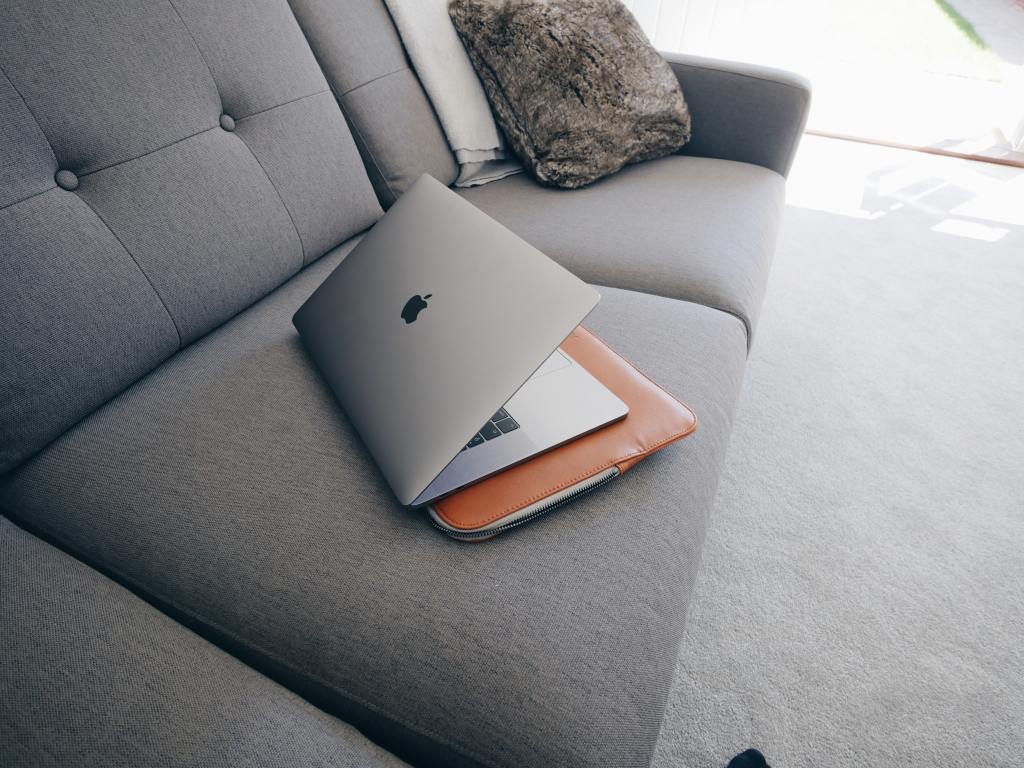It’s no secret that all rechargeable devices suffer from some level of battery degradation. Every time you use or charge your device you have an impact on the overall lifespan of that devices’ battery. When it comes to owning a MacBook Pro, with a little care, it is possible to use the device for several years. Owning your device longer and caring for it better not only increases your value for money but it means you don’t have to worry about needing to go through the tedious process of upgrading again in just a few short months.
Here are some tips and tricks to help you preserve your battery health for years to come.
Battery Settings
Make sure you are utilising the settings built in to your device. IOS has a built-in setting called ‘Optimized battery charging’, you can access it through System Preferences > Battery > Battery. Once your Mac has learned your daily habits, it will wait before charging your device fully so that the cell spends less time at 100 percent. So if you charge your laptop overnight and leave for work at 8 am every morning, your MacBook will wait to top up the final 20 percent or so. If you happen to leave an hour earlier for some reason, you might find that your battery isn’t fully charged.
Charging
Despite having that setting built in it’s still best not to leave your device charging for long periods of time such as overnight when you are unlikely to use your device for 8 or so hours. If you have your MacBook setup on a desk in a similar way to an iMac try to get into the habit of only plugging in your device (or at least turning the socket on) when you need it. On the other hand, you should try not to let your battery get too low either. Avoid the battery getting down to critical levels, which is considered anything below 10%. The reason this can cause problems is that it can make your battery unable to hold charge in the future.
Temperatures
Our final tip is to avoid extremely high and low temperatures where possible. Of course if you live in an extreme climate it is unlikely that you will be able to avoid these situations entirely but there are things you can do to limit your devices’ exposure. For example, try not to leave your MacBook in a hot car or store it in a place that gets particularly cold. Other things to keep in mind is that the device emits its own heat when in use and especially so when charging. If you are charging the device keep an eye on how hot it’s getting, if you have a case on your device this might trap a significant amount of heat close to your device. Apple says the MacBook has a “comfort zone” for usage between 10 and 35 degrees, but it can be safely stored between -20 to 45 degrees.
If you have a MacBook that is already suffering from poor battery life it might be time for an upgrade. To save money on your next device shop for refurbished MacBook Pro’s from The iOutlet.