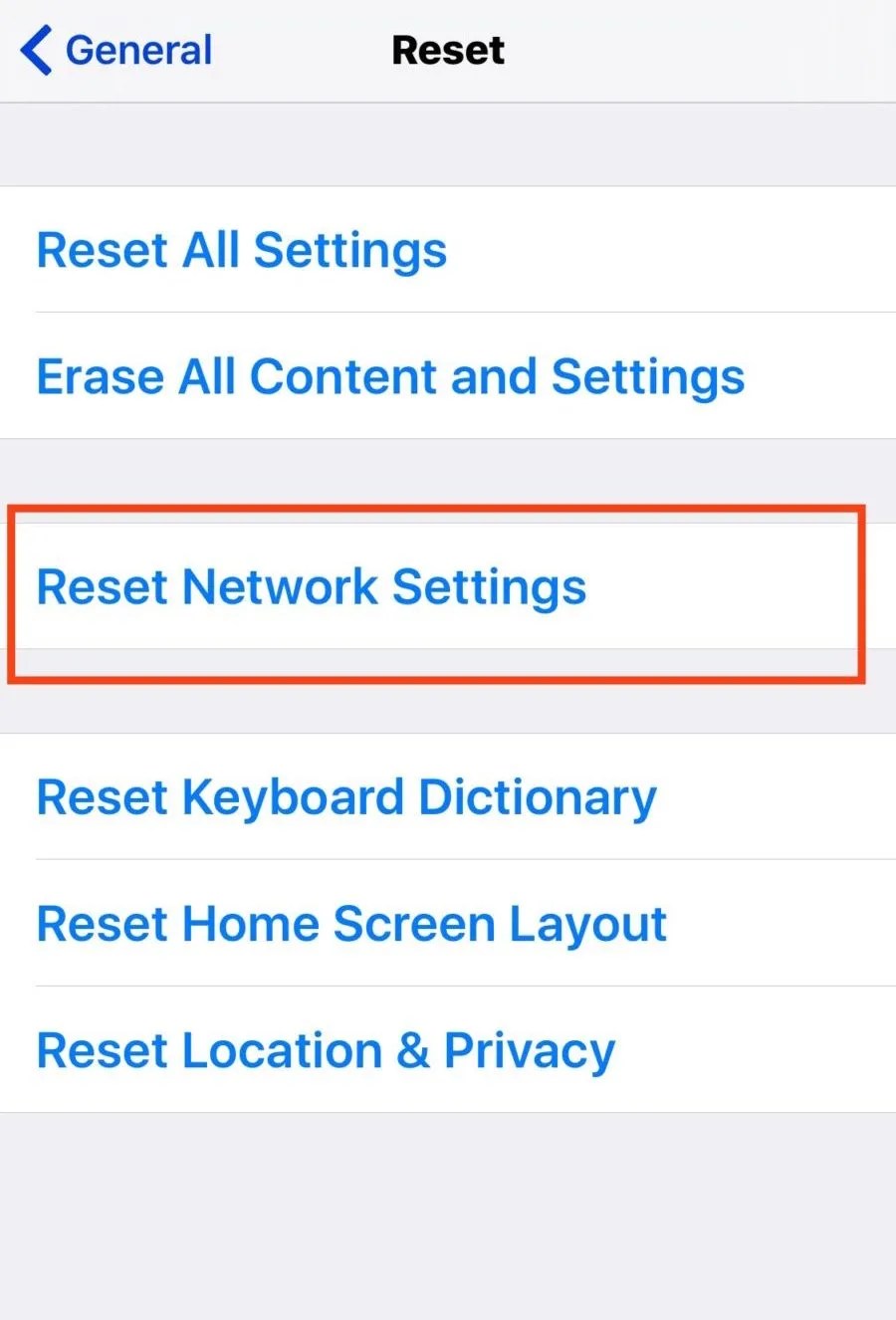Device Won’t Connect To Mobile Network
Support - Connectivity (WiFi and Signal)
Trust our customers, not just us
“Absolutely amazing company. Have used them for years.”
Jade Plummer
“Quick and friendly service from Holly. Called me back within a couple of hours…”
T H
“Definitely recommend and will come back for the future! Thank you again!”
Aoife May