If you want to save money and enjoy your devices for longer, learning proper maintenance techniques is essential. After all, technology is an investment, and taking care of it can help prevent some costly repairs or replacements in the future.
Whether we’re talking about mobile phones, laptops, tablets, or other devices, there are various ways you can help extend their lifespan. Find out more about extending the life of your technology below.
Don’t allow your technology to overheat
Overheating can lead to decreased performance and even permanent damage. Therefore, it’s important to keep your devices well-ventilated and clean. Furthermore, be sure to keep your devices out of direct sunlight, and avoid using them for tasks that are beyond their capabilities.

Clean your technology regularly
Dirt can cause overheating and damage to internal components, so make sure you keep it out of your technology. Cleaning your devices regularly can prevent dust and debris from accumulating. This is especially the case for IT equipment, which needs to be cleaned on a regular basis.
Take care of your devices when not in use
The way we take care of our devices when they’re not in use can impact their performance down the line. Here are a few ways you can do that:
- Put your computers in sleep mode or switch them off (depending on how long they’ll be left idle)
- Store away your laptops and tablets in a quality case
- Get a quality phone case and screen protector
- Once again, make sure your devices stay away from unsuitable temperatures

Practise safe internet browsing habits
Practising safe browsing habits and avoiding suspicious downloads can also help prevent malware infections. Don’t visit websites that appear suspicious or untrustworthy. Also, be cautious when clicking on links or downloading attachments from unknown sources.
Furthermore, keep your operating system and software up to date with the latest security patches. This reduces the risk of vulnerabilities being exploited by hackers.
Use anti-malware software
Anti-malware software can help protect your devices from viruses and other malicious software. Malicious software is a threat to your personal information and the performance of your device. It’s important to keep the software up to date to help ensure maximum protection.
Regular scans can help keep your technology running smoothly and prevent potential security breaches. Make sure you immediately scan your device if you notice signs that it’s infected. If your device has been infected with a virus, it is important to take immediate action to remove it and protect your data and software.
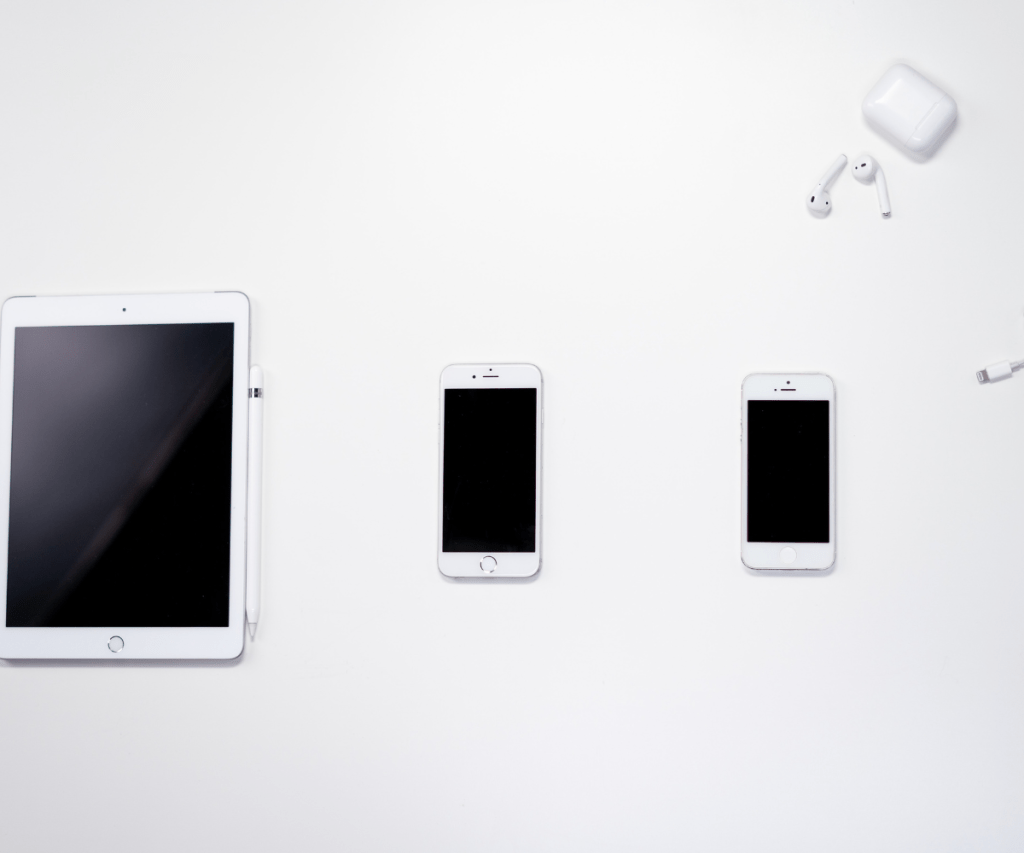
Update regularly
Update your devices regularly to make sure that any known vulnerabilities or bugs are fixed. Updating software sometimes solves problems with running software and slow device speeds. It also helps to prevent issues in the future.
Manage your storage
You can manage your storage by getting rid of files and apps you don’t need, moving files to the cloud or an external hard drive, and clearing your device’s cache regularly. This can help improve device performance and prevent storage-related issues.
Backing up your data on the cloud or an external hard drive can also help protect it if a malicious attack occurs or if your device malfunctions.

Call a professional if you encounter a problem
You may be able to troubleshoot and fix simple problems yourself, but attempting major repairs without the proper skills and tools can be dangerous. It may cause further damage to your device.
If you have a problem with your device that is serious or won’t go away, you should call a professional. They have the expertise and resources to diagnose and fix complex issues that may be beyond your knowledge.
Take note that we offer device repair here at the iOutlet. See if we can help you:

Is it time to sell your device?
If you have an old device that you no longer want, you can consider selling it. You may even be able to sell it if it’s faulty. Simply find your device on our Sell My Gadget page and see how much you can get for it. Our trade-in system makes it easy for you to sell your device with little effort.
Give it a try:
Need a new device?
Although you can do your best to keep your devices in top condition, you’ll need to replace them eventually. A refurbished device might just meet all your needs. It’s cost-effective and a great way to reduce electronic waste.
If you’re not convinced about buying a refurbished device just yet, you can read through how we at the iOutlet guarantee quality. We’ve also debunked some of the common myths and misconceptions that surround refurbished devices, so you can give that article a read, too.
Browse through our devices by clicking the links below:
- Browse iPhones
- Browse iPads
- Browse Apple Watches
- Browse Google phones
- Browse Samsung phones
- Browse gaming consoles
- Browse Macs and PCs














